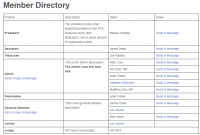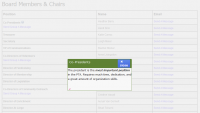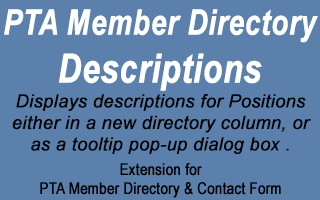
Add descriptions to your PTA Member Directory Positions.
Requires version 1.5.1, or later, of the PTA Member Directory & Contact Form plugin.
Displays descriptions for PTA Member Directory Positions either in a new directory column, or as tooltip icon that triggers a pop-up dialog box with the description. It imports the description from the term description field on the Positions page of the Member Directory admin menu.
Depending on how you use the directory, this can be used to show responsibilities or a description for each position. Our school’s PTA wanted to show some brief details about each volunteer position to try to recruit more volunteers for the next school year. They are using this plugin to briefly describe the responsibilities for each PTA position.
Descriptions are added from the Positions page in the Member Directory admin menu. Just fill out the description field when you add a new position, or when editing an existing position.
There are two options for how to display these descriptions in the member directory. If you choose “dialog”, then any positions that have something entered for their description will have a little tooltip icon next to the position name (positions with no descriptions will NOT show the icon). Clicking on the icon opens a simple jQuery dialog box with the contents of the description field. If you choose “column”, then a new column is created in the Member Directory with a default table header of “Description”. The header can be changed in the options, and you can also set the maximum width for this column in the options (large amounts of text in the description will expand the column too much if you don’t set this option).
Screenshots
You must log in and be a buyer of this download to submit a review.