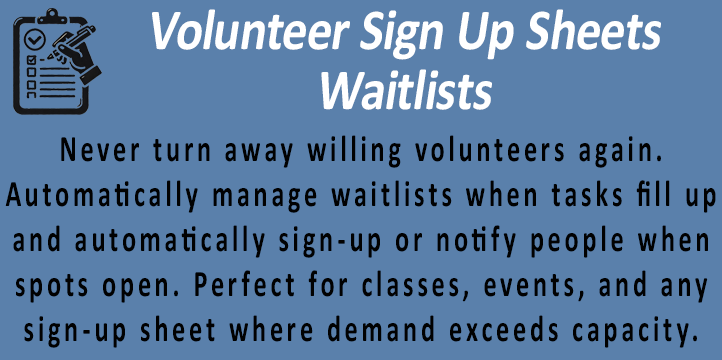
The Volunteer Sign Up Sheets Waitlists extension adds powerful waitlist functionality to your volunteer sign-up sheets. When tasks fill up, automatically capture interested volunteers and manage them efficiently. Configure waitlists at both sheet and task levels, with options for automatic sign-ups or time-limited notification emails when spots become available.
Never turn away willing volunteers again. Automatically manage waitlists when tasks fill up and automatically sign-up or notify people when spots open. Perfect for classes, events, and any sign-up sheet where demand exceeds capacity.
Features:
- Create as many Waitlists templates as you need. Each Waitlist template has its own settings for # of slots, cutoff days, expiration time, Auto Signup enabled/disabled, and settings for all associated emails which can be enabled/disabled individually.
- You can assign waitlists at the sheet, or the individual task level, by selecting one of the waitlist templates you created
- The next eligible person on the waitlist can be either automatically signed up, or notified by email, when a spot from the main signups clears. If you are not using automatic signups, you can set an expiration time, in hours, that the first eligible person on the waitlist has to sign up before their waitlist signup is deleted, and the next eligible person on the list is notified.
- Integrates with the Validation features introduced in version 5 of the main plugin so users can view and clear their waitlist signups, or signup for the main signups list when a spot opens, without having to have a WordPress user account. Works with both encoded email links as well as the Validation form.
- Waitlist signups can be shown at the bottom of the current signups list for a sheet, if you have the main plugin set to display individual signup rows with names, and there are styling options in the settings to allow you to style those rows differently to make it clear those signups are for the waitlists.
- A row with a link to signup for the waitlist will show at the bottom of the signups list if the task is full, but there are open spots on the waitlist (if that task has a waitlist)
- Works with custom layout templates from the Customizer extension as well as with the Custom Fields extension if you use any custom fields on your signup forms
- Unlimited custom emails can be created and assigned to the various notification emails used in the Waitlist templates.
- Built-in options to modify much of the text that the plugin generates on the public side.
- Default emails and waitlist templates created upon first activation of the plugin to give you a starting point that works immediately. Edit the default waitlist templates and emails to your liking and start assigning them to sheets and/or tasks.
Admin Screenshots:
Public Screenshots:
You must log in and be a buyer of this download to submit a review.













